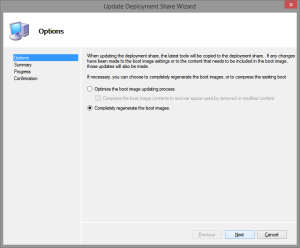In a perfect world we’d all have WDS servers configured everywhere, just laying around ready to feed us .wim files at a moment or F12’s notice, but that’s not always the case.
Problem: When booting to an MDT boot ISO there’s not always somebody to press any key, and well, sometimes, end users really will look for the ‘any key’. So the question is: How do we disable the press any key to boot prompt on MDT ISO files?
Solution:To disable the press any key prompt in your ISOs you’ll need to rename the file that MDT uses for this ‘feature’. Just be advised this can cause problems with physical boot media and is really only for specific situations, like USB or one time PXE boot actions with third party systems.
Rename the following files accordingly.
32-bit
C:\Program Files (x86)\Windows Kits\8.1\Assessment and Deployment Kit\Windows Preinstallation Environment\x86\Media\Boot\bootfix.bin
64-bit
C:\Program Files (x86)\Windows Kits\8.1\Assessment and Deployment Kit\Windows Preinstallation Environment\amd64\Media\Boot\bootfix.bin
Once you’ve renamed your bootfix.bin files to bootfix.old. Update your share and have MDT regenerate the ISOs.
Now these ISOs will no longer prompt for the any key.